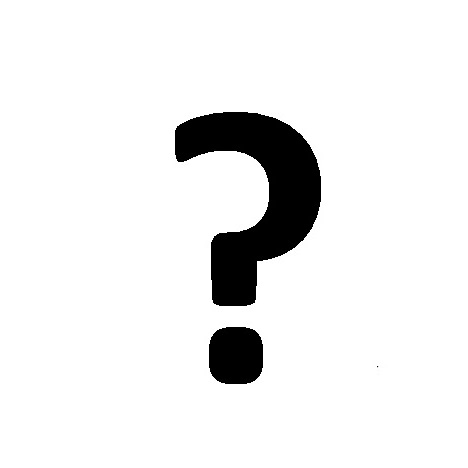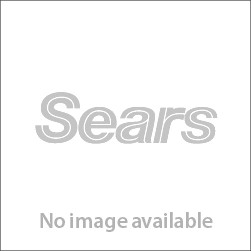ShelterLogic ViewPhone 3 VS14032 manuals
Owner’s manuals and user’s guides for Grills ShelterLogic ViewPhone 3 VS14032.
We providing 1 pdf manuals ShelterLogic ViewPhone 3 VS14032 for download free by document types: User Manual

Shelterlogic ViewPhone 3 VS14032 User Manual (98 pages)
Brand: Shelterlogic | Category: Grills | Size: 6.74 MB |

Table of contents
Memory Card
17
Status Bar
24
Edit Text
32
4.5 Call Log
43
Chapter 8:
62
Play Music
67
9.1 Browser
71
9.3 Calendar
72
9.5 Camera
72
9.6 Clock
72
9.7 Contacts
72
9.9 Email
73
9.12 Gmail
75
9.14 Google+
75
9.16 Maps
77
9.17 Market
78
9.20 Music
78
9.25 Phone
81
9.26 Places
81
9.30 Talk
83
9.31 Videos
83
9.36 YouTube
85
Applications
88
Date & time
90
About phone
90
ShelterLogic devices